If you’re an iPhone owner, who also uses a Mac, and has an iPod, and wears the Apple Watch, you already appreciate the benefits of a single-brand ecosystem. There’s no struggling to get one device to play nicely with its siblings. You’ve already invested in hardware and software compatibility: iTunes can efficiently manage iPhone and iPod contents, and Photos makes managing and in-phone photo and video editing relatively pain-free. So, why limit this to just one brand of electronics? I recently added the new ViRB XE action camera to my Garmin ecosystem of Vector pedals, Forerunner 920XT wearable GPS, Garmin HRM-Run strap, and an Edge 510 head unit. As I expected: All the Garmin devices interacted well with each other, without exception.
Out of the Box
Unboxing the ViRB, I was initially surprised about its size and weight. It’s neither the smallest nor the lightest action camera I have tested. The ViRB camera is 100-percent self-contained, and waterproof (Garmin claims to a depth of 50 meters), so no additional enclosure or bracket is needed. When I was riding in the rain and grabbing video, the glass on the ViRB’s enclosure shed water well enough that the camera still captured great video, while the mic continued to record natural sound despite wind and water. Garmin’s combo computer and camera mount made it easy to set up devices on my road bike, where the electronics were out of the way, but in a position to grab great action shots.
Accessorizing
Pairing the ViRB to my Vector pedals and heart rate monitor strap was way easy: I made sure my sensors were “awake”, and then the menus on the ViRB guided me step-by-step through pairing my power meter and HRM strap. And then, once paired with my Edge 510, I was able to start and stop the ViRB with ease, using the 510 as a remote—which is really useful when the ViRB is not mounted in an easy-to reach place, like under a saddle, or on top of a helmet. Although my 920XT immediately found the ViRB when set for Bluetooth pairing, I had no need to do so with my Edge 510 set to control the ViRB. Also, the ViRB pairs with any ANT+ sensor; my Wahoo Fitness HRM strap was discovered and connected as easily as my Garmin HRM strap. When powering up the camera in the vicinity of others’ bikes, the camera indicated that multiple sensors were found, confirming that the camera could easily find other non-Garmin devices.
Simple Controls
The controls on the ViRB might be the simplest and easiest to use of any action camera I have tried. A recording light on the top side of the camera indicted video recording status. But, as my camera was mounted on the underside of my handlebars, I could not see this LED indicator; nor did I need to.
A two-position toggle switch operated the video function; the ViRB was either recording, or it was not. I could flip this switch with the camera off, and the ViRB would instantly power on and start recording. The size and shape of this switch made it easy to use, even while wearing full-fingered gloves. Flipping it off stopped recording and powered the camera down. When I wanted to capture still images, I pressed a single button, positioned in the center of the video toggle switch.
This simple operating switch is one of the most useful features of the camera. There was never a question whether I was recording. I could easily control video function to both extend battery life and save some microSD card storage space, onto which video and still images were recorded. When I had the camera mounted right-side up, I could also see the LED recording indicator: green for power on, and flashing red when recording.
Data, Data, Data
Using the free ViRB app for iPhone, I was able to remotely connect to the camera to manage many of its settings, as well as use the app as a viewfinder to help point the camera after I had secured it on my bike. The app also allowed me to view and edit video and still image files on the camera, although it was a lot easier to edit the video using the full desktop video editing suite.
RELATED: The Best Place to Mount Your POV Camera
The ViRB creates it’s own .fit file—the same kind of data file which my Edge 510 and 920XT create—which is easily uploaded to Garmin Connect, or Strava. This .fit file contains all the GPS power, heart rate, cadence, speed, and virtually every other performance metric I can possibly ever use. Although a second or even third .fit may seem redundant with the data collected from my other devices, it’s not. Powering the camera off and on prolonged the camera battery life—which is about two hours of continual use—to capture the really interesting and fun parts of my rides. Since I rarely rode with the ViRB activated for an entire ride, the ViRB was not logging data when powered off. My 510 and/or 920XT collected ride data for my entire session, and I would use these files to upload to Garmin Connect for later analysis. The data file created by the ViRB was specifically used for setting up data overlay fields displayed in the videos I created.
It was a straightforward experience to create movies from captured video, with ride data overlays, and then export to .mp4 or .mov files. Using the free Garmin ViRB Edit software, I could edit video, and include data overlays from the metrics captured in the ViRB’s .fit files.
Since the camera was using its own .fit file encoded to match the corresponding video file, there was no need to sync video with a separate data file. The ability to look at ride metrics paired with ride video is a cool feature, if maybe a little narcissistic, but in an age of selfies, this did not feel out of place or unusual, and the ViRB made it really easy to do.
RELATED: 5 Great Video Cameras for Cyclists
That’s a Wrap
If using a single brand of electronics does have a downside, it was not apparent when using the ViRB in an all-Garmin environment. A seemingly unlimited number of accessories, sensors, and mounts compatible with the ViRB made mounting it almost anywhere—and using it with other data collection devices—a hassle-free experience. Capturing high-res movies with the flip of a switch couldn’t be easier. And, if you’ve ever created a video, you will instantly find the ViRB edit software intuitive and more than satisfactory for creating and exporting captured ride videos—with data and set to your favorite tunes—an efficient and fun experience.
What You Need to Know
-Utilizes universal GoPro-style camera mount
-Waterproof to 50m
-Device-specific USB connecting cable, which also charges the removable and rechargeable battery
-Up to 1080p/60fs video mode, 120fps slow-mo mode
-WiFi, ANT+, BTLE wireless data protocols for ubiquitous sensors and accessories connectivity
-On-board GPS, accelerometers, gyros, and connectivity to external sensors collect a wealth of ride metrics
-Uses removable microSD card for storage
-Free mobile and desktop apps for device control, and video editing
Price: $399
Info: garmin.com