iOS 10.3 tells you when it's time to delete an app
Apple is applying pressure on developers to update apps, starting with the good ol' name and shame technique.
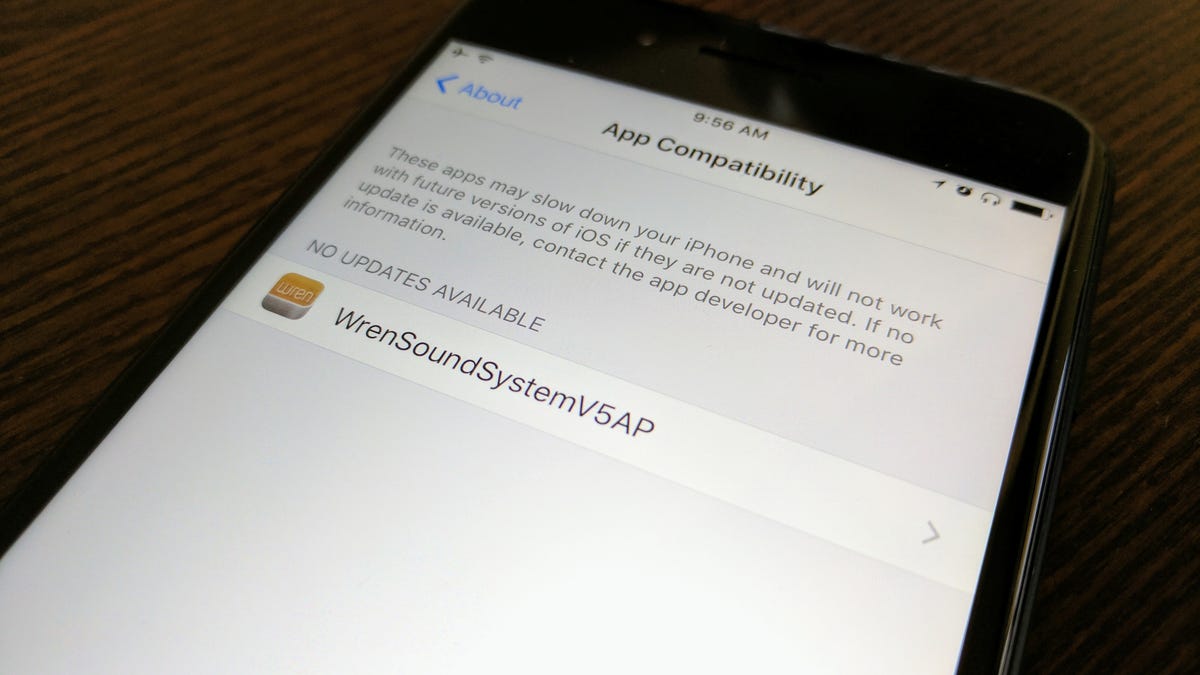
It is safe to say we all have a few apps installed on our iOS devices that haven't received an update in a very long time. These apps can be problematic, as they slow down your device or clash with the latest version of iOS.
When apps aren't updated to keep up with the core changes to iOS, they are often buggy and don't work as expected. In some situations, such as the app installed on my iPhone (see screenshot below), I don't have a choice. If I want to update the software on my speaker, I need to use the outdated app. In other instances, such as a Twitter or email app, the App Store is full of alternatives that are kept current.
Starting with iOS 10.3, there's a quick way to see which apps installed on your iOS device have all but been abandoned.
On your iOS device open Settings > General > About > Applications. You may have to wait for the About screen to finish loading device storage and counting photos before Applications turns into a button. You will know it's selectable thanks to the ">" next to the number of apps you have installed.
The wall of shame
A list of apps that are outdated and could potentially slow down or run into issues on your device will show up. Tap on each app to check for updates.
If no update is available, or the app is no longer available, Apple directs you to contact the developer.

