Announcing Updated Web Development Tools for ASP.NET Core RC2
We are pleased to announce the ASP.NET Core Tooling Preview release to support the .NET Core RC2 and ASP.NET Core RC2 release. Get the new version of the framework and Visual Studio 2015 support now at: http://dot.net
Tooling Preview, What’s That?
With this release, we’re splitting the delivery of the Visual Studio tools from the ASP.NET Core and .NET Core runtime and libraries. Those frameworks are almost ready for RTM, and we are working on delivering the advanced capabilities for building and managing applications built with these new tools. A full description of this release schedule change is available on the .NET team blog. More details about the ASP.NET changes can be found on the Web Development blog, and details of the .NET Core update can be found on the .NET Team blog.
Support for .NET CLI
With the RC2 release of .NET Core, we introduced the .NET Command Line Interface to enable easy construction, package management, and compilation of applications using the new .NET Core SDK. However, this is Visual Studio and we deliver visual tools that make working with these tools easier. That’s exactly what we’ve done and packaged support for these tasks in Visual Studio to make use of the dotnet tool. From Visual Studio, when you use the standard compile tools you know and love, you will see in the output window the same commands execute if you were working with their applications directly on the command-line:
With this change in .NET tooling, we are also delivering support for the debugger to inspect your application just as you have with previous versions of ASP.NET.
Support for RC1 and RC2 projects
You will still be able to open your RC1 constructed projects in Visual Studio 2015. You should have in your global.json file an indicator of the version of the SDK in use to manage your project:
While the global.json file contains a version “1.0.0-rc1*” Visual Studio will enable the same compilation and management tools that you used for the RC1 version. If you remove this value from the sdk configuration option, or remove the sdk configuration option altogether, Visual Studio will start using the new .NET CLI tools with the RC2. This feature switch should help you upgrade your project from RC1 to RC2.
.NET Core Templates
Starting with this version of the web tooling, we are introducing a separation of the templates for .NET Core and the .NET Framework. When you enter the new project dialog, you will now be prompted to choose a template and framework just as you do any other project type:
There is also a complete section of templates on the left dedicated to the .NET Core framework. In this area, you can choose to start with a template to build a .NET Core base web application, .NET Core command-line application, or a .NET Core compatible class library that compiles to a NuGet package.
Support for Authentication and Authorization in Web API
During the construction of a new Web API project, you can now opt to activate authentication capabilities using Active Directory or the Work and School accounts options:
This has the effect of placing an AuthorizeAttribute on the template generated controller, and you can further define your security policy in the Startup.cs file for your application.
Summary
This is a significant set of changes to support the new .NET Core and ASP.NET project systems and runtimes in Visual Studio 2015, and we’re just getting started. With this release, you have an updated go-live license for this version of the ASP.NET runtime and libraries. We will continue to evolve the editor capabilities in Visual Studio to further support these new project types. Get a copy of this update for Visual Studio now from http://dot.net
 |
Jeff Fritz, Program Manager, .NET Developer Outreach Team
Jeff is a long time web developer, systems architect and survivor of the dot-com bust. With a history of almost 15 years delivering multi-tenant web applications in the financial, pharmaceutical, and education industries, Jeff has a long history of large-scale successful web application launches. You can learn more from Jeff on his blog at www.jeffreyfritz.com and on twitter at @csharpfritz |

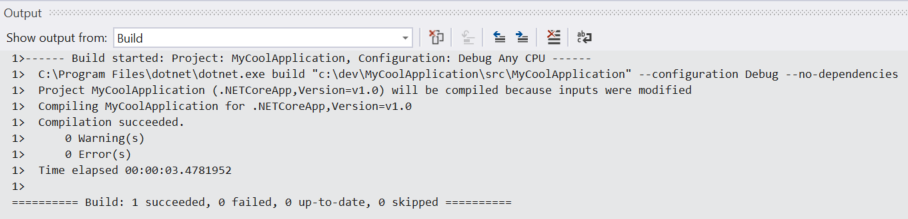


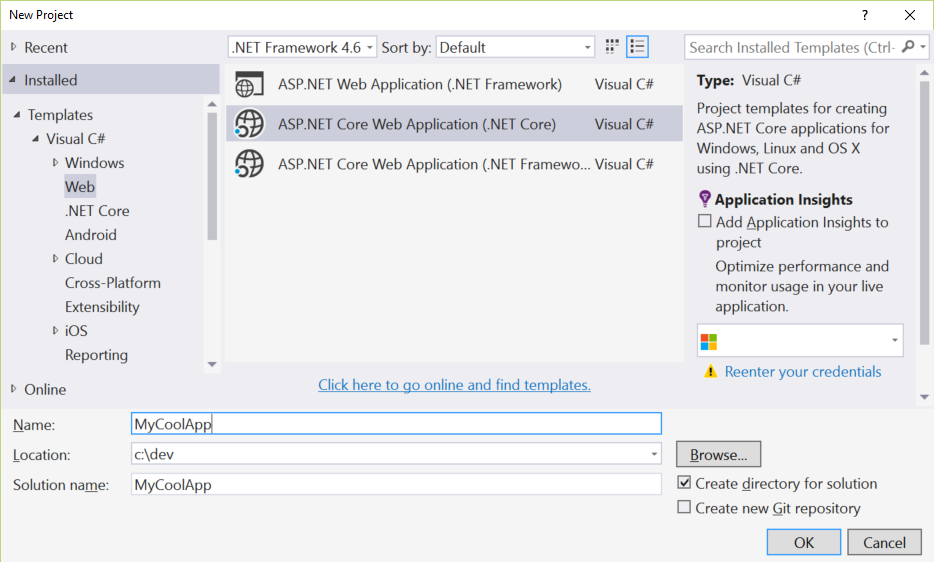
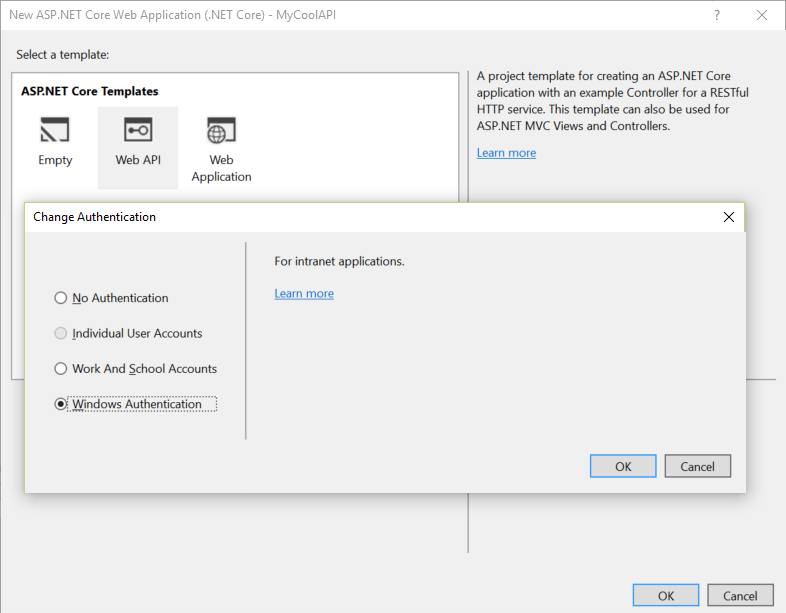
 Light
Light Dark
Dark
0 comments